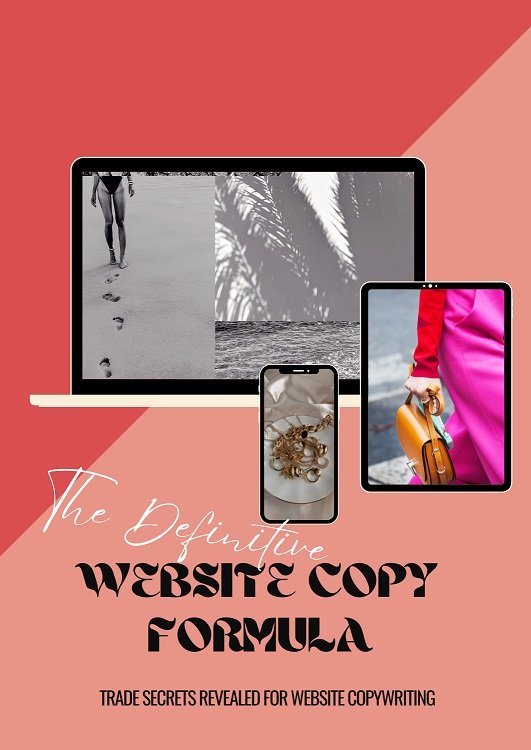#7: 8 Game-Changing SEO Strategies to Skyrocket Your Google Ranking
Listen + SUBSCRIBE on Apple Podcasts + Spotify
Get More Eyes on Your Business!
Ready to skyrocket your website's ranking on Google using SEO?
In today's episode of the Brilliant Business Beautiful Life podcast, I reveal eight actionable strategies to help your website reach new heights in the search rankings.
Does this sound like you? You know what SEO is. You know you need it, but it’s still a bit of a mystery. How do you put it all together on your website so it can start working for you? Well, that’s exactly what you’re going to discover in today’s episode. After this episode, you’ll walk away knowing precisely what to do!
But wait - there's more! Not only do I guide you through optimising your website for a better user experience, but we'll also explore the world of AI content creation tools and how to make the most of them while still maintaining your unique voice. Don't miss these tips and insights to make your website SEO friendly and user-friendly, ensuring you rank higher on Google and keep your visitors engaged!
So, tune in now and let's start building a brilliant business and a beautiful life together.
Main Points
00:01 Discover How To Rank Higher on Google With SEO
01:58 How Your Site Structure Affects Your Google Ranking
10:17 Why You Need a Mobile Responsive Site
13:15 Optimizing Your Website for Google Ranking
15:23 Keywords Are Powerful SEO Boosters!
17:36 How Amazing Site Tags/Descriptions and Meta Tags/Descriptions Are for Your SEO
22:11 Why You Need a Fast Site Loading Speed
29:23 Write for Skim Readers Too!
31:37 Use Great Headlines to Improve Your Website's SEO
33:13 The Power of Internal Linking (Anchor Text)
35:06 Using UX to Rank Higher on Google
Do you have BIG Dreams?
Download the
Brilliant Business Beautiful Life Playbook
and start designing the business and life you deserve today!
Links and Resources
Episode 5: Sticky Magic: Power Up Your Business with Irresistible Content!
Get the Podcast straight to your inbox! Never miss an episode!
Are you ready to start building the business and life of your dreams? Get the Brilliant Business Beautiful Life Playbook and design the life you deserve!
Want to craft the perfect brand voice? Our free Brand Voice Framework will teach you the steps to define your unique brand voice so you can communicate with clarity and confidence - uniquely you!
Do you want a high-converting website? Download Ultimate Website Content Checklist. It’s free and will guide you through all the content you need for a high-converting website!
Check out our Services and get started building your brilliant business: Squarespace website design, copywriting, branding & organic online marketing
Did you enjoy this episode?
I’d love to know your biggest takeaway from today’s episode and how you can take action today in your life. Pop a comment below!
If you enjoyed this episode, be sure to hit that subscribe button wherever you listen to the Brilliant Business Beautiful Life podcast and be sure to share it with someone else who may also find it helpful and inspiring.
Plus, I’d be forever grateful if you left me a review. I read each and every one and love hearing from you.
Thank you so much for being here! I look forward to seeing you for the next episode.
LISTEN + SUBSCRIBE ON APPLE PODCASTS + SPOTIFY
The Brilliant Business Beautiful Life Podcast is dedicated to you - because you deserve the business – and life -
of your dreams!
PS. Download the Brilliant Business Beautiful Life Playbook and start designing the business and life you deserve today!
LISTEN + SUBSCRIBE ON APPLE PODCASTS + SPOTIFY
Hi, I’m Samantha Bell
I’m all about helping you build the business – and life – you’ve always wanted.
Listen in for the simple, actionable strategies, mindset shifts, and practices you need to make your business thrive. Plus, a healthy dose of self-care, health, and wellness so you can live the life you absolutely adore while building your beautiful business.
recent episodes
CHECK OUT THE TEMPLATE STUDIO
Transcription
Does this sound like you? You know what SEO is. You know you need it, but it's still a bit of a mystery. How do you put it all together on your website so it can start working for you? Well, that's exactly what you're going to discover in today's episode. After this episode, you'll walk away knowing precisely what to do. Are you excited? Of course you are. So let’s jump into SEO and get your website ranking on Google. Welcome to the Brilliant Business, Beautiful Life podcast, where we share simple, actionable strategies, plus the mindset and wellness practices you need to build the business and life you love. Head to https://www.16thavecreative.com/playbook and download your free guide to design the business and life you deserve today. I'm your host, Samantha Bell, and this is the Brilliant Business, Beautiful Life podcast. Are you ready for the business and life of your dreams? Let's get started. Hello and welcome to episode six of the Brilliant Business, Beautiful Life podcast. The last two episodes of the podcast have been all about SEO, part of a three-part series and how to use SEO to get more people and sales through your website. Episode four was about demystifying what SEO is and how to use it in your service business. Episode five was all about writing really sticky content that will have people staying longer on your site and loving what you're putting out there. So we have covered a lot of SEO grounds already, and we're going to build on that today and learn how to put it all together on your website with eight ways to rank higher on Google with SEO.
01.58
The first thing I wanted to talk about is your website page hierarchy or your site structure. Are you a little bit confused about those terms? Do you know what they are? Because if you're not familiar with all things SEO, they sound like a different language. But, quite simply, your hierarchy or your site structure is simply like the table of contents in a book. It is the introduction, the chapters, the subchapters and how they're all placed on your website and how they're interlinked to tell the overall story. So another word for your website hierarchy is simply the navigation. It's how you direct your traffic. If you look at a website, it's the names of the pages that go across the top of the site and all the pages that are linked below them in the drop-down menu. So that's all your navigation is. It's the pages and then the sub-pages. So, when you're planning your site, you need to consider the services you offer, the information you're providing and the flow that you'd like people to experience when they're moving around your website. Typically, websites have five core pages. For a service business, they would be your home, your about, your services, your blog and your contact page. Of course, there are other pages you should consider having on your website, and if you're not sure what they are, I have something to help you. Grab my ultimate website content checklist. It's packed with the 10 essential core elements that every website needs, and you can get it at https://www.16thavecreative.com/website-checklist. So download that, have a look, and that will help you work out what pages you need on your website.
03:48
With that being said, as your business grows and your service offerings grow and change, you're going to add more pages and more sub-pages, but you want to avoid cluttering up your website, particularly your navigation. You want a clean, simple navigation and usually just sticking to a maximum of five to six pages in your navigation and then having the other pages as drop-down options in the menu. That's the ideal. So a really simple way to work out what pages go where is to take a high level view of your website. So grab some sticky notes, write out each page of your website on a separate sticky note and then just put them on a blank wall in the order that they appear on your website navigation, or, if you don't have a website yet, put them in the order you think you'd like them to be. Then write out all the secondary pages and put them underneath the main pages, and keep doing this for all of the sub-pages that you have or that you plan to have. Then stand back and have a look. Does the order work? Does it make sense, or would some of the pages work best if they were nested underneath a different page? Are some of the pages now obsolete, or could you merge some of those smaller pages that have similar content? Could you merge them into one page to keep things tighter and more tidy?
05:18
Now I actually use this sticky note approach myself and I find it fabulous. It's super simple and whenever I'm building a website for a client, I actually use this process first. It's fabulous because I can move things around easily until I work out the perfect situation where I can merge things and keep things more concise, and then I will transfer all of this information into a flow chart or a project management tool, or sometimes I just like to keep that big picture view, so I'll just leave it on the wall and refer to the visual as I'm building the site. So, it's such a simple thing to do, but it's super effective. It might help you when you're planning your own site structure or rejigging your site structure. Google really loves a user friendly site, so keep your navigation clear. It serves two purposes It will help Google find and showcase your site to potential perfect fit clients, and it will also give a lovely user experience for the people who visit your website, which is always what you want.
06:27
Now Google uses AI tools to understand the intention of the content on your site, all of the internal linking, and it uses those same AI tools to prioritize the quality of your content, the high quality original content, which is things like your blogs and your podcasts or anything long form that's on your website. And that leads me to a brief AI discussion, specifically chat GPT, which is literally taken the world by storm. When it was released late last year in I think it was November 2022. Chat GPT and all those other AIs they're fabulous, absolutely amazing, super helpful for writing blogs and creating your content, but sometimes they can be a bit generic and they might miss the mark on the message you're trying to put across.
07:25
And I find also sometimes what they put out can be really boring. It can just sound like every other person or every other website out there. So Never just use what these AI tools spit out. Take what it's given. You have a look at the content and then spice it up, make it sound like you, use the words that you would use and put your own knowledge and experience and the unique perspectives you have, because no AI tool will ever be able to capture those elements. Because AI is just simply basing the information that it puts out on data that it's been fed previously by whoever's programmed it pretty much, so it can't ever capture your uniqueness or those special experiences and knowledge that you have. So when you add yourself into the content and you reword things and rework things and flesh them out, you'll have really gorgeous, unique content that won't sound like anyone else. It will be unique to you, like I've just said, and it will just give so much more value. Your readers will love it And by your readers loving it, they'll stay on your site longer and that will help boost your SEO.
08:51
Now there are many AI tools out there. There's not just chat GPT, that is not the only one, and there are many others that have been around for a very, very long time which are absolutely amazing. So I encourage you to explore all the different tools available to you, because you might find some that you'll actually like better than others. They've usually all got a free option, so have a look around and play with them and see which ones do the best job for you. And always remember, too, the better the prompts that you put in, the better the output they'll give you, because they can only work on what you put in. So if you're being very non-specific in the prompts you're putting in, they're going to be very non-specific in what they put out and it'll sound more generic. So spice it up, be specific and make it really amazing, and you can use those tools really, really well. Now I just went off on a huge tangent. Then Maybe I need to do a podcast on AI and chat GPT. But anyway, great tools, use those, but use them in your own way. Now back on topic. So we want to keep your site structure tight, strategic and human friendly to get those better search results. And don't forget writing your blogs, because Google does love them and so do your clients.
10:17
The second way to rank higher on Google with SEO is by adopting a mobile-first approach when you're designing your website because so many people the vast majority of people will browse all websites on some kind of mobile device. It's anywhere between 58% and 80% of people, depending on what survey you look at, and of those people, 92% will view your site on their mobile phone. And this is why you need to think mobile first when designing your website. And mobile responsiveness just means that your website automatically adjusts its layout, its images and its navigation to suit whatever screen it's being viewed on and to look lovely, regardless of the device. And this is really important because it improves the engagement on your site, it reduces the bounce rates and people will really love looking around and at what you've worked so hard to create. You've put a lot of time and effort into your website, so you want people to stay there and absorb all the wonderful information you have for them, and they won't do that if they don't have a good mobile experience And, for SEO purposes, google will really sit up and take notice and start showing your site to other people when it can see that everything works really well and has a lovely flow on a mobile device as well as the desktop.
11:48
When you or your web designer are building your website, what you need to do is just check how each page displays on the mobile as well as the desktop and then make any tweaks that you need or changes to give it that lovely flow. And this is part of the process of designing a really functional, beautiful site, because when you're building a website, you always build it on a desktop. You never build a website on a mobile device, so it will naturally look amazing and fabulous on a desktop, but when you switch to a mobile view, quite often the images, the buttons and the text they will shift and move into weird positions, and if you aren't checking this, when people land on your site using their mobile, it'll be really confusing. It could look pretty ugly and then they will leave. So that's why you need to check everything, and so you just need to flick your view from desktop to mobile and change it up so that it looks lovely regardless of what site it's being looked at on, and this will actually lead to increased conversion rates When your website looks amazing on any mobile device. People will be happier to do what you want them to do, things like booking that call or making a purchase, or signing up for your newsletter.
13:15
So how do you make your website mobile responsive? There are a few tricks. So the first one would be to use a fluid grid layout, and this allows your website to resize and organize the content based on the screen size being used. So I'm a Squarespace website designer, and Squarespace 7.1 is all based on a fluid grid layout, which means this is done automatically for you. You don't have to specifically put in any sort of coding to achieve this, so that's a benefit of using Squarespace. You also want to have responsive media. Now. That just means your images and your videos will automatically scale to suit the particular device they're being viewed on. And again, Squarespace is very intuitive and automatically scales your images and videos to suit mobile or tablet or whatever device they're being looked on, so viewed on sorry, so you don't need to put in any CSS coding to make that happen. Whereas other website platforms some of the others might like WordPress they might rely more heavily on coding to achieve the same thing, whereas Squarespace does that automatically for you. It's very important for mobile devices to also have optimised navigation. So you want to create a collapsible menu or use that hamburger icon for easy navigation on the small screens. And again, if you're using a Squarespace website, you can select a hamburger menu option in seconds. So it will happen automatically for you. And then you'll need to test your site regularly, test your website on different devices and different screen sizes to see what they look like, see if there's any issues, and then you can just go in and fix them up. So by focusing on a mobile-first design, you'll have a really beautiful, functional site on any platform and everyone will love visiting your website.
15:23
Remember, in episode five we discussed keywords in your long-form content. Things like your blog and your podcast show notes, anything that is deep and meaty for people to be reading. But keywords are just as important on every other page of your website too. And this is the third way you're going to rank higher on Google by using keywords. You don't just use the same keywords on every single page. Each page should have specific targeted keywords that are related to what that particular page is all about. Obviously, you'll have some overlapping keywords that are used across your entire site, but you want to use really well-planned, selected keywords on the individual pages. For example, if you're a dentist, they'll have general dental keywords on the homepage. They'll use personal keywords on the about page where they're talking about the dentist and the team, and then they'll use service specific keywords on the relevant service pages. So, for example, if the page is about Invisalign, you would use keywords such as braces, alternatives, clear aligners for straight teeth, Invisalign for beautiful teeth. You wouldn't have any keywords on this page relating to dentures or crowns because that wouldn't make sense, and it would confuse Google when it crawls the page. So you need to do separate keyword research for every page and then use those keywords in the titles, in the subheadings, in the meta tags and descriptions and through the content. But just avoid the keyword stuffing. Keep it strategic and relevant. I did cover keywords more heavily in episode five, including what keyword stuffing is. So check out episode five, which is “Sticky Magic: Power Up Your Business With Irresistible Content” and you can learn a little more deeply about keywords in that episode there.
17:36
The fourth way to start ranking higher on Google is to use tags. Now, tags are just the descriptions of your website. It's pages, it's blogs, it's images. It's a description of everything, pretty much, and what they do is they help visitors to your site and also the search engines understand what your website and all the content is about. And you will have heard of site tags and site descriptions and meta tags and meta descriptions, and it all sounds so confusing, doesn't it? But it's not. Just let me simplify it here for you right now. When you hear the word “site” so “site tag” and “site description” they are referring to your overall website, the entire website. When you hear the word “meta”, it's relating to one specific page on your website. So a “meta tag” and a “meta description” is referring to, say, you're about page, or your services page or a product page or your contact page. It's related to that one specific page. Now, your site tags, they're simply a short sentence that tells what your entire website is about, and your site description just gives a little more detail on that. So that will be a couple of sentences just to further iterate on the site tag. Whereas your meta tags, they are a short sentence that tell what one page of your website is about, and the meta description expands on that one sentence.
19:18
Why are these important? Well, when you search for something on the internet. Say you want to find a hairdresser in your area. Many, many pages of hairdressers will show up in your search results. You'll get pages and pages of them. And if you go onto Google or whichever search engine you use and you look at the results that come up, you'll see every single business has a blue clickable link and some content or text underneath that. The blue link is the meta tag. The description underneath is your meta description.
19:58
So these things are so, so important for getting found by the people who want your services, and this is why you need to make sure that they're optimised with the keywords, that they're really descriptive and that they're different for every single page, because it will give the person who's searching information about that page And if it's really catchy and it's really targeted, then they're going to want to click that blue link, aren't they? And that's what you want to happen. So, optimizing your tags and descriptions is simply putting some of those keywords that are relevant for that specific page into the tags and descriptions. I did go into a bit more detail of this again in episode five with the guidelines for writing your tags and descriptions. So have a listen to that if you want to learn more about the tags, site tags and meta tags and descriptions.
20:53
And one last thing on your tags is not to forget your alt tags for your images. Every single image on your website needs an alt tag. That's the description to help anyone who's visually impaired, and also the search engines, understand what that image is, what it means and why it's important to your site and why it's on that page. And it's also another opportunity for your website to be found because there's a whole other search query option in Google just to search for images. So if someone's looking through images and they see an image they like, and it's linked to your website, they'll click on that, and they'll go straight to your website. So that's why it's really important to use images that are meaningful to your site, not just looking pretty, and that they have a description, which is the alt tag, that really connects the dots between the image and the content on your site. You want to maximise the number of opportunities you have to be found and you can do this by optimising your images with using alt tags. So that's another really good another tip for you.
22:11
Have you ever experienced frustration trying to load a website? You will have, because I have, I think everyone has. You're trying to look at a website, and it's taking forever to load. Now, is that a good experience? Did you enjoy that? Probably not. I know that for me. I get so frustrated when I just want to look at a website and find out some information that I know is on there, and then I just see that little wheel whirling around and around and around while I'm waiting for it to load. Usually when that happens I get impatient, I’ll give up on that site, and I'll move on to another one that's just going to give me what I want quickly. That is why having a great site loading speed and page loading speed is really important. It's so beneficial to your business because, like I've just said, a slow loading speed is going to make people go to your competition, and you want to stop that, plus Google's going to notice what happens here. Google's going to notice this is taking a really long time. Is this onerous for the person who's trying to get the information? If it is, Google will penalise you for that and stop showing your website to people. But if you've got a great load speed, the search engines will notice that too and reward you for it and start showing your website to more people, and that's how your SEO rankings start to increase. So that's how having a great site loading speed, or page loading speed time, is going to impact your SEO and the things that will slow down your site.
22:38
There's a few. There are things like large images I call them chubby images, multiple fonts, lots of colours, lots of pop-ups, and heavy coding. Now, sometimes you need these things for the functionality of your website and because it's important to the type of business you have. This is when you need to not think about Google so much. You need to think about “Is this a benefit to my business?” “Is this helping the people who land on my site get what they need?” and if it is, sometimes you just have to suck up that low-speed loading time if it's eventually going to be a benefit to who's visiting your site. Because remember, your site is for people, not just for Google. Google is critical and essential and important, of course, but people are more important. So always look at it from a lens of validating your decisions by thinking about your end user, your perfect fit client who's going to come to your website.
24:56
So, if those images are necessary, great, use them. Just optimise them. Don't have them on your website as a PNG. Have them on your site as a jpeg because it's a smaller file size, and it will load more quickly. So that's where you need to use your own judgment and your own intellect to determine what's going to be better for you in your business. So how you improve your site speed, as I've just mentioned, optimise your images so you can reduce image size by using a smushing tool, something like TinyPNG. All you do is drag the image into TinyPNG and it will automatically reduce the file size for you. So what I would do first is, if you have a png image, change it to a jpeg. It will automatically reduce the file size. And then put that into TinyPNG and it will reduce it even more.
25:53
Make it a tighter size, and on a website, you don't want an image to be anything bigger than 500 kilobytes, otherwise it's going to really slow things down, and the smaller you can get it, the better, as long as it's not turning fuzzy. So again, use your own judgment. If it's looking fuzzy, well, that's a bad user experience too. So, you might want a larger file size to keep it crisp and beautiful, but you don't want it too big. If it's going to be, you know, a whole gigabyte or whatever, that's ridiculous. Get it off. Use a smaller file size than that.
26:34
Another thing is you want to keep your coding to a minimum, because coding bloats out your website and makes it load more slowly. Same with animations. Same goes for using your fonts. Keep to two font types. If you have more than two types of fonts on your website, it will slow it down. If you have more than, say, five colours in your colour palette, it's going to slow your website down. Think a bit strategically about the look and feel of your website and what's necessary. Is that extra font adding value to your visitors? If it's not, and it's just to keep you happy because you want it looking extra pretty, maybe you don't use it and keep your site loading a little faster.
27:17
Other things the other thing that's really going to slow your site down are videos. Don't host videos on your website. They're huge files and they will slow it down immensely. So what you want to do is have your videos hosted externally. You can host videos for free on YouTube and then just take the URL link and link them into your site, and so you've got the video on your website, but it's not taking up any space, it's not taking up any memory, and it can load more quickly while the video is hosted for free somewhere else. There are plenty of hosting platforms for your videos, so you can look into that and choose which one works best for you. But that's a great free option and it'll keep your website flowing nice and smoothly and quickly, and the faster your website loads, the better the conversion rates will be, the lower the bounce rates will be, and all of that impacts your SEO.
28:22
If you're unsure if your site is fast or slow, because how do you know? You might think it's great and has a fast load time. But it may not. But you won't know until you check it. So, there are lots of free site speed tools that you can use. Two that I'd recommend are one called Pingdom and Google's page speed insights. Just pop in the URL and these tools will tell you how fast or slow your site is. But again, remember, at the end of the day you need to make a decision on whether the content on your website, if it's running a bit slower than you'd like, if that's of value and is necessary for your clients or the visitors to your site to get what they need. There's always going to be a payoff. Some things are going to make it faster, some things are going to make it slower, but at the end of the day, think human first and tweak what you can and you'll be fine.
29:23
Now, as a copywriter, this just breaks my heart. It's sad, but it's very true. Not everyone reads every word on your website. So, we need to cater to all visitors on our websites, don't we? And everyone does things differently. Some people love reading every single word, and if the word count is short they're going to feel disappointed. But some people are skim readers. They will just skim through your site. They'll hop through from headline to headline until they get what they want.
29:59
You need to have great content on your website, but you also need to make it skimmer friendly, and you do this so easily by just breaking up big chunks of text into smaller paragraphs. Put in some bullet points. Highlight the key information that you want them to be drawn to for skim readers. If you've got a headline that's bold or italicized or a different colour or a different size. That's going to draw their attention, so they'll very quickly come to that information and find what they need. So that's a great easy way of breaking up your content and making it skimmable. You always want great content on your site that's full of juicy information, and creates a strong know, like, and trust factor. And then, when the search engine see that that's what you provide, they will start to consider you as the go-to authority in your niche. But you want to do that in a skimmable way that suits human readers as well as Google. And then the search engines will rank your content more highly. What they are doing is using the EAT method. They are crawling your site looking for EAT, that's expertise, authoritativeness and trustworthiness. So, if you're creating that lovely in-depth content and putting it on your site in a skimmable way, you're keeping everyone happy, and this is known as rich content, which is what the search engines want.
31:37
But always remember, I know I'm harping on it, but it's important to remember to write for humans first, robots second. Part of having rich content is having great headlines. So you want a great headline, not just bold and italicized or in a different colour. But the content of the headline needs to be good, not good. It needs to be really, really great. So don't write dull headlines. Write something that's attention-grabbing, put your keywords in there and then your headlines will be beautifully optimised and fit really well into that skimming view.
32:13
So again, I went into great detail about the correct use of H1, h2, h3, etc. Headings in the last episode. So have a listen to that if you want to learn a little bit more deeply about headlines. But in short, on every web page have just one H1 title, otherwise, Google will get confused. And then all the other titles, you can use them interchangeably to suit the content you're writing. You might want a bold H2, or you might want a H4, but you can use them as you like throughout the page. Just have one H1 on the page and make it the first heading right up the top above the fold. So the first thing that people are going to see on the site should be that lovely, optimised H1 title.
33:06
The next thing you want to do to rank higher on Google is to use internal links, and that's simply setting up links between your pages. By linking related pages internally, you're showing the search engines that they're important. So again, I’ll use the dentist as an example. Just say, one of your service pages is all about Invisalign. I'm using Invisalign again, too. You could link your Invisalign page to your braces page for the people that aren't suited to using Invisalign to straighten their teeth. Now, they're very different topics, but they're very closely related, so it makes sense to link them. By using internal links you'll eventually get Google to realise “Hey, this braces page, has great content too,” and then it will start showing it in the search results.
34:05
Now, when you're creating internal links, don't just type things like learn more. You need an optimised anchor text, and that simply means the text that you put the link on should be a sentence, should be the name of the blog you're linking to or the name of the page you're linking to, and then put the link behind that text. So, using the dentist again, if you're linking that Invisalign page to the braces page, you would type something like “If Invisalign doesn't work for your situation, consider braces instead,” and you would put the link behind that sentence. So, as you can see, that sentence is really specific. It's got keywords, and it tells the search engines and the people reading the page what that internal link is all about, and that is a well-optimised internal link, commonly referred to as an anchor text. An anchor text is just an optimised internal link.
35:08
Now we've got to number eight, User Experience. It's the last on our list of ways to rank higher on Google. So, what is UX? It's your client’s journey and their experience when using your website. It's all about how people feel when they're interacting with your online business. You want to make it smooth and enjoyable, and then they'll stick around. If you make it tricky or it's glitchy, they will head across to your competitors. And all of this affects your SEO. Google tracks factors like your bounce rates, page load times and content quality. And if your site frustrates users, or it takes a long time to load, or they're coming to your site and then just leaving quickly, the search engines notice and that's going to hurt your search engine rankings.
36:04
The key to getting a great SEO result is to ensure you've got a really beautiful user experience. As I mentioned earlier, make sure you test your site on mobile devices. Check all your links, check the buttons, and check the images are they clear, are they crisp, are they beautiful, are they relevant to your website? Make sure the navigation on the top of your website makes sense to someone who doesn't know anything about you and wants to find out. If you look at all these things, you'll create a lovely, enjoyable experience for your clients, and that's a great UX, that's a great user experience which will help boost your online presence and increase your rankings on Google. Now don't forget to download the Ultimate Website Content Checklist because this is going to help you design the perfect website experience for your clients. You can get it at https://www.16thavecreative.com/website-checklist.
37:12
Now remember, as I mentioned in episode four, SEO is a marathon. It's not a sprint. It's all about playing the long game and making a really consistent effort regularly to improve the SEO on your website. If you take some small actions every week to tweak your SEO, you'll be gradually ranking higher on Google over time. And it does take time. You know it can take three, six, 12, 18 months to get where you want to be on Google. And you're going to have to continuously work at it, change your keywords and update things on every single page. So it's important to do that, and if you do, your business will thank you for it. You'll thank yourself for it! If you do need some more help with your SEO, reach out to me at https://www.16thavecreative.com/contact and book in a call. We can put a plan in place to move you forwards with your SEO.
38:19
So that is the end of our three-part series on how to get lots of SEO juice flowing through your website to ramp up your traffic and conversion rates. You've learned what SEO is and why it's important. You've learned how to do keyword research, how to optimise your on-page SEO and how to create deliciously sticky long form content that keeps working for you for years, and today you've learned how to put it all together on your website. So that's a whole lot of SEO covered. I really hope you've learned a lot and enjoyed this hopefully non tech approach to demystifying SEO so that you can use it with confidence in your own business, because it doesn't need to be scary and it doesn't need to be hard, and hopefully this makes it a little easier and clearer for you.